SMART SHOOPING
10 Essential Security Tips for Protecting Your Digital Loyalty Cards
Sep 8, 2024
Hey there, fellow reward hunters! Did you know that the average American is enrolled in a whopping 16.7 loyalty programs? That's a lot of potential freebies and discounts, but it's also a treasure trove of personal info just waiting to be snatched by cyber baddies. Trust me, I learned this the hard way when my favorite coffee shop's loyalty app got hacked, and suddenly, someone in Timbuktu was enjoying free lattes on my dime!
Digital loyalty cards are super convenient - no more bulky wallet, no more "Dang it, I left my punch card at home!" moments. But let's face it, with great convenience comes... well, you know the rest. The digital world can be a bit like the Wild West, and your points and personal data need some serious protection.
But don't worry! I've got your back. After my latte fiasco, I dove headfirst into the world of digital security. I've made all the mistakes so you don't have to. Stick with me, and I'll walk you through 10 rock-solid tips to keep your digital loyalty cards safer than Fort Knox. Ready to turn your smartphone into an impenetrable vault of savings? Let's dive in!

Choose a Reputable Digital Wallet App
Alright, let's kick things off with the foundation of your digital loyalty card fortress - choosing the right app. This is like picking a bodyguard for your rewards. You want the Dwayne "The Rock" Johnson of apps, not some scrawny dude who'd run at the first sign of trouble.
I remember when I first started using digital wallets. I downloaded the first app I saw with a cute logo. Big mistake! It was about as secure as a papier-mâché safe. Learn from my blunder, folks.
Here's what you gotta do:
Do your homework. Google the app developer like you're stalking your high school crush on social media. Look for any sketchy news or data breaches.
Check for strong encryption. If the app description sounds like a sci-fi movie script, that's a good sign. You want military-grade protection, not something a bored teenager could crack.
Updates, updates, updates! A good app should be updated more often than your Instagram feed. Regular updates mean the developers are on top of new security threats.
Read the reviews. But don't just skim - really dig in. Look for comments about security issues. If users are complaining that their points vanished faster than a plate of nachos at a Super Bowl party, run for the hills!
Remember, a good digital wallet app is like a good pair of jeans - it should make you feel secure and not leave you exposed in all the wrong places!

Enable Two-Factor Authentication (2FA)
Okay, picture this: You've got a super-secret treehouse, and you've already got a solid ladder leading up to it. That's your password. But what if you added a secret handshake too? That's basically what two-factor authentication (2FA) is all about. It's like having a bouncer for your digital loyalty cards who asks for two forms of ID.
I used to think 2FA was overkill. "I've got a strong password," I'd say, puffing out my chest like I'd just bench-pressed a car. Then one day, faster than you can say "free shipping," someone hacked my favorite online store's loyalty program. If I'd had 2FA enabled, I could've avoided a very awkward call with customer service explaining that no, I didn't really order 50 rubber duckies.
Here's the lowdown on 2FA:
It usually involves something you know (like a password) and something you have (like your phone).
There are different flavors of 2FA. Some apps send you a text message with a code. Others use authenticator apps that generate codes faster than a teenager types emojis. Some even use biometrics - your fingerprint or your beautiful mug.
Yes, it's an extra step. But it's like flossing - a little inconvenience for a lot of protection.
Pro tip: If an app offers biometric 2FA, jump on it faster than a cat on a laser pointer. It's super secure and you don't have to remember anything. Win-win!
Remember, folks: In the digital world, one lock on your door isn't enough. 2FA is like adding a moat filled with alligators. Hackers hate alligators!

Use Strong, Unique Passwords
Let's talk passwords, people. And no, "password123" doesn't cut it. Neither does your dog's name followed by your birth year. Trust me, I've been there, done that, and got the "Your account has been compromised" t-shirt.
Creating strong, unique passwords is like trying to come up with a new pizza topping combination every time you order. It's tough, but oh so necessary. And just like you wouldn't use the same underwear for every day of the week (I hope), you shouldn't use the same password for all your accounts.
Here's how to level up your password game:
Length is strength. Aim for at least 12 characters. Think of a short sentence instead of a word. "ILovePizzaOnTuesdays!" is way better than "Pizza1".
Mix it up. Throw in some numbers, symbols, and both upper and lowercase letters. It's like making a word smoothie - the more variety, the better.
Get weird. Use phrases that make sense to you but would sound like nonsense to others. "PurplePenguinsDanceTango" is both strong and hilarious.
No personal info! Your birthday, kid's name, or favorite sports team are off-limits. Those are easier to guess than the plot of a rom-com.
Now, I know what you're thinking. "But how am I supposed to remember all these crazy passwords?" Fear not! This is where password managers come in. They're like having a super-organized personal assistant for your digital life. They generate and store complex passwords for you, so the only password you need to remember is the one for the manager itself.
I resisted using a password manager for years. "I can remember my passwords just fine," I'd insist, while simultaneously asking my wife if she remembered the Wi-Fi password for the thousandth time. Don't be like past me. Embrace the password manager. Your future self (and your digital loyalty cards) will thank you.
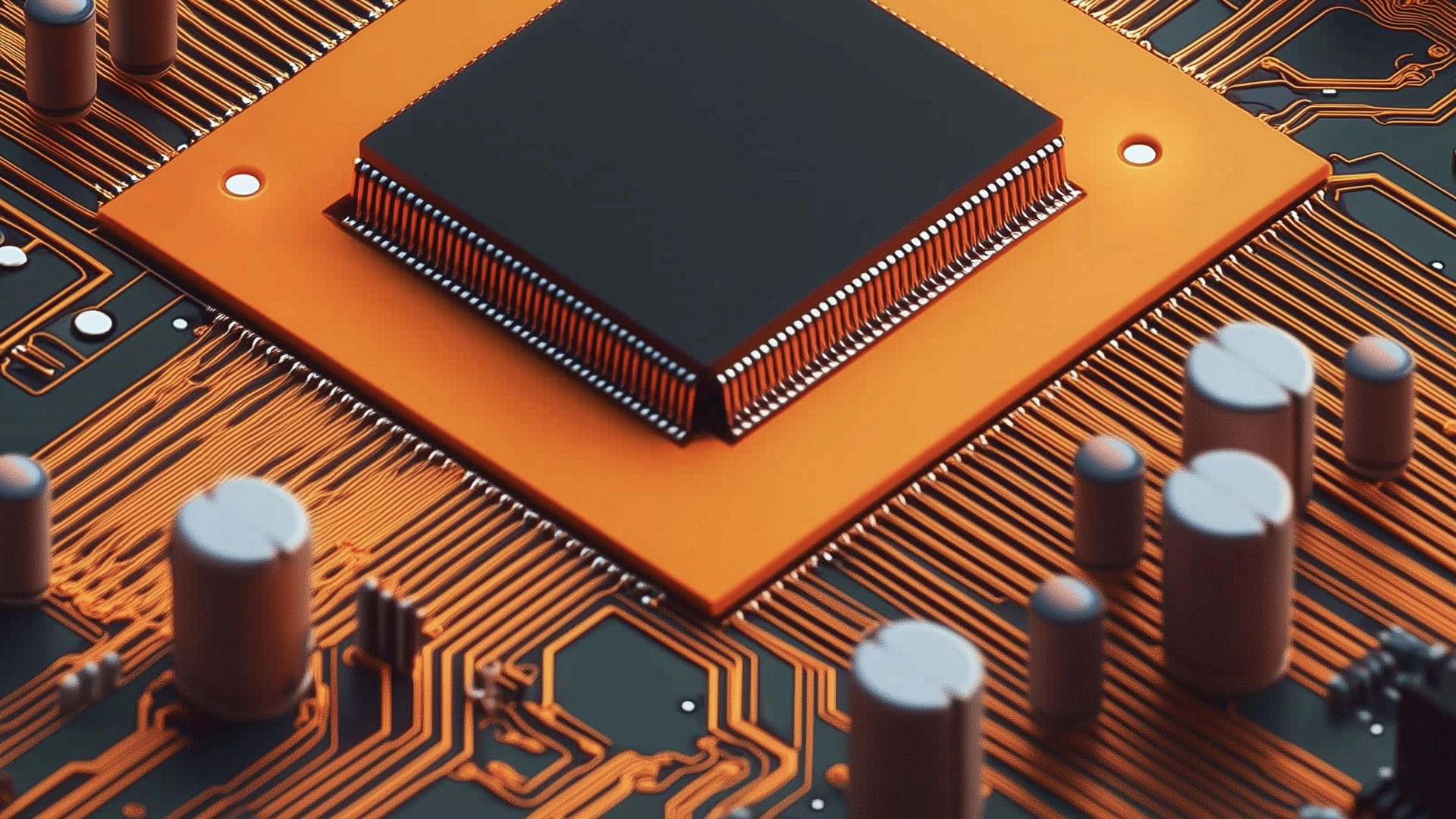
Keep Your Device's Software Updated
Alright, pop quiz: What's more annoying than those persistent software update notifications? Answer: Getting your digital loyalty cards hacked because you ignored those notifications!
I get it, really. Those update prompts always seem to pop up right when you're in the middle of something important, like beating your high score on Candy Crush or stalking your ex on social media. But trust me, keeping your device updated is like giving it a flu shot - it helps protect against the latest nasty bugs going around.
Here's why updates are the unsung heroes of digital security:
They patch up security holes faster than you can say "free wi-fi". Hackers are always finding new ways to break in, and updates are your device's way of boarding up the windows.
They often come with new features. It's like getting a mini upgrade for free! Who doesn't love free stuff?
They keep your apps running smoothly. Ever tried to use an outdated app? It's about as fun as trying to fit into your high school jeans.
Now, I used to be the king of "Remind me later". I'd put off updates like I put off doing laundry. Then one day, my phone caught a nasty virus that made it slower than a snail in molasses. Turned out, there had been an update that would've prevented it. Oops.
So, here's what you need to do:
Enable automatic updates. It's like having a personal tech elf that keeps everything fresh while you sleep.
If you can't do automatic updates, set a regular "Update Day". Maybe every Sunday evening? Pair it with something fun, like ordering pizza. "Update and Pizza Night" has a nice ring to it, doesn't it?
Don't forget your apps! They need updates too. Especially your digital wallet and loyalty card apps.
Remember, folks: Keeping your software updated is like changing your underwear. It should be done regularly, and you really don't want to deal with the consequences of neglecting it!

Be Cautious on Public Wi-Fi
Ah, public Wi-Fi. It's like that sketchy all-you-can-eat buffet. Sure, it's free and convenient, but do you really want to risk it?
I remember the first time I used public Wi-Fi to check my loyalty points at a coffee shop. I felt like a tech-savvy genius, sipping my latte and racking up rewards. Little did I know, I might as well have been shouting my password across the room. Rookie mistake!
Here's the deal with public Wi-Fi:
It's about as secure as a screen door on a submarine. Anyone with a bit of know-how can potentially see what you're doing online.
Hackers love hanging out on public networks. It's like an all-you-can-eat data buffet for them.
Even networks that require a password aren't necessarily safe. That cute cafe password? Everyone and their dog knows it.
So, how do you stay safe? Here are some tips:
Avoid accessing sensitive info on public Wi-Fi. This includes your bank accounts, credit cards, and yes, your precious loyalty programs.
If you must use public Wi-Fi, use a VPN. It's like wearing an invisibility cloak for your data. Hackers hate this one weird trick!
Use your mobile data instead. Yeah, it might eat into your data plan, but it's way more secure than public Wi-Fi.
If you're a frequent public Wi-Fi user, consider getting a portable secure hotspot. It's like carrying your own private, secure internet in your pocket.
And here's a pro tip: Turn off auto-connect to Wi-Fi networks on your device. Otherwise, your phone might be connecting to sketchy networks without you even realizing it. It's like accidentally swiping right on every profile - not a good idea!
Remember, when it comes to public Wi-Fi, a healthy dose of paranoia goes a long way. Treat every public network like it's a pool where someone forgot to add chlorine. Sure, it might be fine, but do you really want to risk it?
Regularly Monitor Your Loyalty Accounts
Alright, let's talk about the importance of keeping an eagle eye on your loyalty accounts. Think of it like babysitting a mischievous toddler - look away for too long, and who knows what kind of chaos you'll come back to!
I learned this lesson the hard way when I noticed my favorite airline miles had mysteriously vanished. Turned out, someone had been taking little joyrides with my points for months! By the time I caught on, they'd already enjoyed a first-class trip to Tahiti. Meanwhile, I was still dreaming of upgrading from middle seat to window. Talk about a rude awakening!
Here's how to be the Sherlock Holmes of your loyalty accounts:
Set up account activity notifications faster than you can say "free shipping". Most apps and programs offer this feature. Use it!
Make a habit of checking your accounts regularly. Maybe every Sunday while you're avoiding that pile of laundry? Just a thought.
Keep an eye out for any unusual activity. Points disappearing? Weird transactions? Address changes you didn't make? These are red flags, people!
Now, you might be thinking, "But checking all my accounts sounds like a chore!" Well, so is doing taxes, but we still gotta do it, right? Plus, it's way more fun when you think of it as playing detective. Put on a deerstalker hat if it helps. I won't judge.
If you do spot something fishy, don't panic! Take a deep breath, maybe stress-eat some cookies, and then:
Contact the company immediately. The sooner you report it, the better.
Change your password faster than a chameleon changes colors.
Check your other accounts too. If one got hacked, others might be at risk.
Remember, your loyalty points are like tiny digital soldiers, working hard to earn you free stuff. Don't let them be captured by the enemy! Keep a watchful eye on them, and they'll serve you well in your quest for freebies and discounts.
Stay vigilant, my friends. Your future free latte depends on it!
Use Biometric Authentication When Available
Let's chat about biometric authentication, shall we? It's like having a bouncer for your phone who only lets you in if they recognize your face or fingerprint. Pretty cool, right?
I'll admit, when I first heard about using my fingerprint to unlock my phone, I was skeptical. "What if someone chops off my finger?" I thought, clearly watching too many spy movies. But then I realized, if someone's willing to go that far for my loyalty points, I've got bigger problems!
Here's why biometrics are the bee's knees:
It's unique to you. Unless you've got an evil twin (in which case, we need to talk), your fingerprint or face is all yours.
It's convenient. No more typing in a password with your nose because your hands are full of groceries. Just a quick tap or glance, and you're in!
It's fast. Faster than you can say "Buy one, get one free."
Now, I know some folks get squirmy about the idea of their phone "knowing" their fingerprint or face. I get it. I used to be one of those people. But here's the thing - your device doesn't actually store an image of your fingerprint or face. It stores a mathematical representation of it. So unless hackers have suddenly become math geniuses (please, no), you're pretty safe.
Here are some tips for using biometric authentication:
If your device offers it, use it! It's like having a free upgrade to fort knox-level security.
Don't rely solely on biometrics. Use it in combination with a strong password or PIN. It's like wearing both a belt and suspenders - extra secure!
Be aware of your surroundings when using facial recognition. Maybe don't use it in a crowd of your doppelgangers.
Keep your biometric data up to date. If you grow a beard or get a gnarly paper cut, your device might need a refresher.
Remember, biometric authentication isn't just cool sci-fi stuff anymore. It's a real, effective way to keep your digital loyalty cards safe. Plus, it makes you feel like a secret agent every time you unlock your phone. Win-win!

Be Wary of Phishing Attempts
Alright, folks, let's talk about phishing. And no, I don't mean the kind where you sit by a lake with a rod and a cold one. I'm talking about those sneaky attempts to steal your info faster than a seagull snatches a french fry at the beach.
I'll never forget the time I almost fell for a phishing scam. There I was, minding my own business, when I got an email saying I'd won a gazillion points from my favorite loyalty program. All I had to do was click a link and enter my login details. I was halfway through typing my password when my brain finally caught up. "Wait a minute," I thought, "since when does Starbucks give out a 'gazillion' points?" Close call!
Here's how to spot these digital tricksters:
Check the sender's email address. If it looks like your cat walked across the keyboard, it's probably fake.
Be suspicious of urgent requests. "Act now or lose all your points forever!" is about as believable as my New Year's resolution to give up pizza.
Hover over links before clicking. If the URL looks shadier than a palm tree, don't click it!
Watch out for poor grammar or spelling. Legitimate companies usually proofread their emails. Usually.
Now, you might be thinking, "But what if it looks really real?" Good question! Here's what to do:
Don't click any links in the email. Instead, open a new browser and go directly to the company's website.
When in doubt, call the company. Yes, actually pick up the phone and call them. I know, talking on the phone is scary, but not as scary as getting your identity stolen!
Use common sense. If it sounds too good to be true, it probably is. No, you didn't win a free cruise for being the "1 millionth points earner."
Keep your antivirus software up to date. It's like having a bouncer for your inbox.
Remember, phishers are like that friend who always "forgets" their wallet. They're constantly coming up with new tricks to get what they want. Stay vigilant, trust your gut, and when in doubt, don't give out any info. Your loyalty points (and your sanity) will thank you!
Pro tip: Keep an eye out for poor grammar or spelling. Scammers aren't usually winning any spelling bees!
Stay vigilant, my friends. Your loyalty points are too precious to hand over to some digital con artist!

Limit the Information You Share
Okay, let's have a heart-to-heart about oversharing. We've all got that one friend on social media who posts everything from what they had for breakfast to their exact location 24/7. Don't let your loyalty apps be that friend!
I used to be pretty loose with my info. Birthday? Sure! Mother's maiden name? Why not! Favorite color, first pet's name, and the street I grew up on? Come on in, the water's fine! Spoiler alert: it wasn't fine.
Here's the deal: the less info you share, the less ammo potential hackers have. It's like playing cards – keep 'em close to your chest! Here's what I do now:
Stick to the essentials: If it's not required, don't fill it in.
Use a nickname: Instead of your full name, use a pseudonym when possible.
Be vague: General location? Fine. Exact address? Nope!
Review privacy settings: Many apps have options to limit what's visible. Use 'em!
Remember, folks – your loyalty program doesn't need to know your life story. Keep it simple, keep it vague, and keep it safe!
Pro tip: Every few months, do a "privacy audit" of your apps. You might be surprised at what info you've shared without realizing it!
Have a Plan for Lost or Stolen Devices
Picture this: You're out and about, living your best life, when suddenly you reach for your phone and... it's gone. Cue the panic attack! But wait – if you've got a plan, there's no need to freak out.
I learned this lesson the hard way when I lost my phone at a concert. It was like watching my digital life flash before my eyes! But now, I'm always prepared. Here's my game plan:
Enable "Find My Device": This feature is a lifesaver for locating or remotely wiping your device.
Use strong screen locks: A good passcode or biometric lock can buy you time.
Keep a list of your loyalty programs: Store it somewhere safe (not on your phone!).
Act fast: As soon as you realize your device is missing, start the lockdown process.
Here's what to do if your device goes MIA:
Try to locate it using "Find My Device" or a similar app.
If you can't find it, remotely lock your device.
Change passwords for all your important accounts, especially your loyalty programs.
Contact your loyalty programs to alert them of the situation.
Remember, your loyalty points are like digital currency. Protect them like you would your wallet!
Pro tip: Practice your "lost phone" drill every now and then. It's like a fire drill, but for your digital life!
Conclusion
Whew! We've covered a lot of ground, haven't we? From choosing the right apps to preparing for worst-case scenarios, we've got your digital loyalty cards locked down tighter than Fort Knox.
Remember, folks – in the digital world, security isn't a one-and-done deal. It's an ongoing process that requires a bit of vigilance. But trust me, it's worth it. The peace of mind knowing your hard-earned points are safe and sound? Priceless.
So, go forth and collect those rewards with confidence! And hey, if you've got any security tips of your own, why not share them in the comments? After all, we're all in this together, fighting the good fight against digital ne'er-do-wells.
Stay safe out there, and happy point collecting!
Loved the article, share it!



